For the past couple of months I’ve been doing a lot of clubbing – and I don’t mean like Studio 54 in my teen and early 20’s years. My clubbing these days happens on Clubhouse – the hot new social media app that’s growing exponentially in popularity.
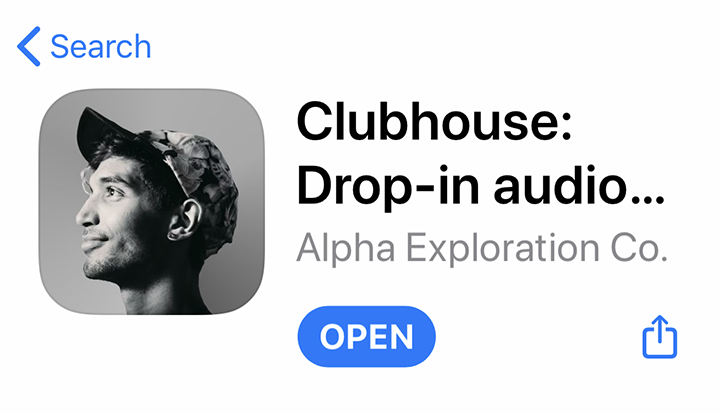
At the time of writing this it’s an audio-only app available to iPhone users by invitation only. The reason why I love it is because it’s been so easy to connect with people – way quicker and easier than Instagram, Facebook or any other social media platform that’s been around for way longer.
While it’s not all about business, If you do have a business I highly recommend giving it a try. You can connect with experts, peers and potential clients.
Think of it as a convention center with lots of different rooms. In one room they could be talking about photography, another about social media and another about being vegan. You can go into a room as a listener where the conversation has already started, or you can start your own room as a moderator.
Here’s some of the Clubhouse lingo to get familiar with:
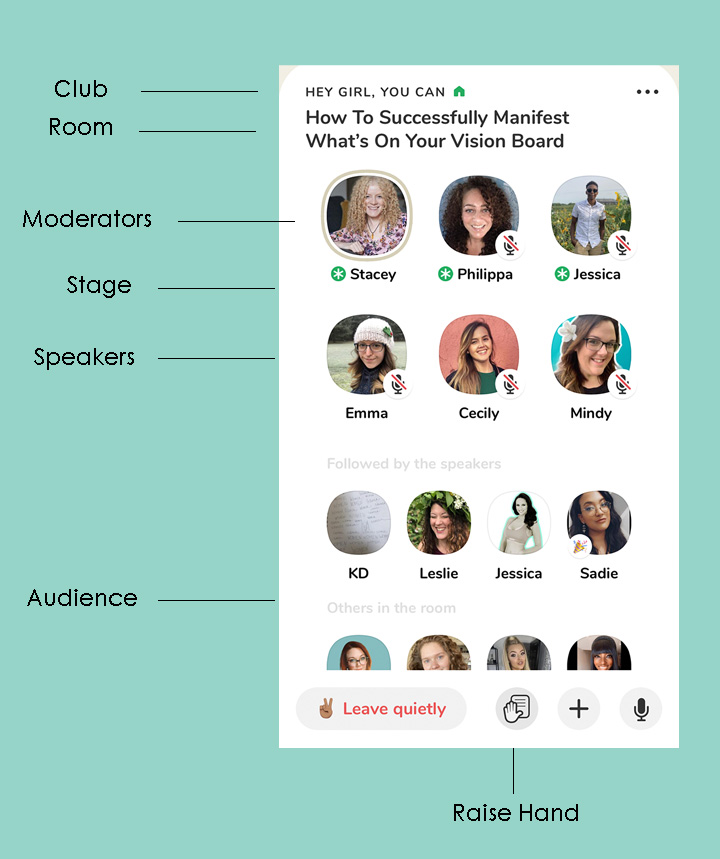
- Clubs – clubs are kind of like Facebook Groups. They are created based on a particular topic of interest to bring like minded people together.
- Rooms – this is where the discussions happen. They can be part of a club or a stand alone room
- Hallway – this is like your feed – it shows you the active rooms that Clubhouse thinks you may be interested in
- Audience – When you first enter a room you’re automatically placed in the Audience in listen only mode
- Raise Hand – this is when you want to be brought up on stage to speak
- On Stage – Where the host brings you up to the top of the screen to speak
- PTR – pull to refresh the room and see who’s currently in there
- Reset The Room – this is when the moderator reminds the audience what room and club they’re in
- Listener – by default you are a listener in the audience when you first enter a room
- Moderator / Host – this is the person or group of people that lead the room. They are on stage at the top of the screen and have a green icon next to their profile pic
- Speaker – when you are on stage you have the option to unmute yourself and speak
- Party Hat – this is an icon on your profile pic letting everyone know if you are new to Clubhouse
Tips For Getting Started
- Include a profile pic!
- Write something in your profile so people can get to know you. The top 3 lines are the most important. If people are interested they’ll click on the View Full Profile button to see the rest
- Include a link to Instagram and/or Twitter. As of now this is the only way you can directly message other users
- Follow people and clubs that resonate with you. This will tell the algorithm what rooms to put in your hallway
- Go into a bunch of rooms as a listener to feel the vibe and get familiar with the structure
- Raise Your Hand! Speak up to either ask a question or contribute to the conversation
- If there’s something you want to talk about, start your own room. This could be under a club that you’re a member of or as a stand alone room. If it’s intimidating to do it on your own, ask a friend or colleague to co moderate the room with you.
My Experience on Clubhouse
- I went into a bunch of rooms to see how they were run and to figure out what to do
- I raised my hand to speak even though I felt uncomfortable
- I followed speakers that inspired me then reached out in their Instagram DMs
- The first room I started had ZERO people!
- I reached out to someone I saw on Clubhouse that had a similar following and interest to see if she’d co host our first room together – yes – a complete stranger!
- We co hosted the room together and then it gave me the confidence to be able to do it on my own
- I’ve been hosting weekly rooms under a club and bringing on co-moderators to help run the room
Benefits I’ve Experienced by Being on Clubhouse
- I’ve quickly been growing a community on Clubhouse and my following on Instagram has grown as well
- I’ve been asked to co-moderate other rooms, as well as asked to be a guest speaker in various rooms
- Collaborating and getting to know like minded people
- Growing my email list
- Attracting new clients
- I was gifted a social coin – (my first experience into crypto currency)
- Learning from so many amazing thought leaders
- Having fun!
So far I host 2 weekly rooms but I’ll soon be adding more. Join me if the topics are of interest or if you’re new and want to get a feel for how it all works. It’s a safe space to test the waters! 🙂
Mondays 10AM EST – How To Successfully Manifest What’s On Your Vision Board
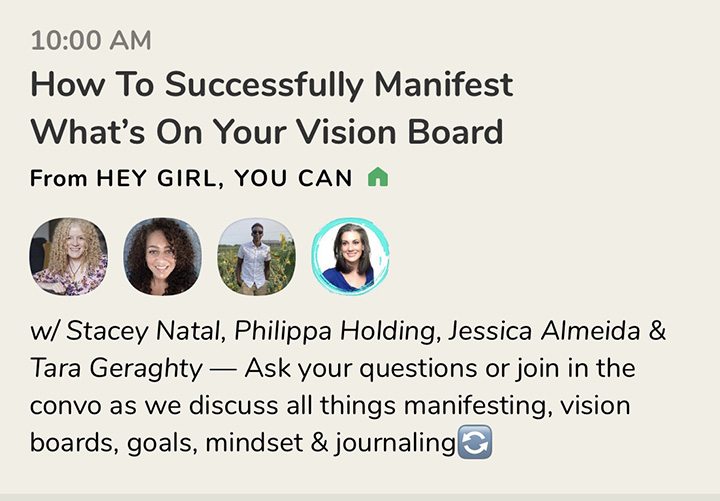
This has been my favorite! I really look forward to Mondays because the room is so inspiring and fun! We talk all things vision boards, manifesting, mindset and journaling. Woo Hoo!!!
Sundays 10AM EST – Mindset & Meal Prep
I started this room as a way to motivate myself to do some ingredient prepping on the weekends to make my weekday dinners easier. I thought while I’m chopping vegetables I can at least be talking about some of my favorite topics. I actually get great food tips each week from the speakers that join in
You can follow me on Clubhouse at @staceynatal and get notified about when I’m speaking by pressing the bell in the upper right corner of my profile.

Let me know if you have any questions getting started!
Leave a Reply