One of the key elements of having a thriving Instagram Feed is to have great images. Unless you’re super popular and already well known, having high quality images will help you grow your following and make you stand out.
Having a photo library at hand is key but I’m not saying you need to spend all of your time taking photographs. My suggestion is to maximize your time by leveraging the images you already have. Most often you can find photos within a photo. You can crop the original image to get multiple images from it. I’ll show you some examples:
From My DSLR
When I use my “real” camera, the image quality is really high and the file size is very large allowing me to zoom or crop without compromising the quality.
Here’s the original image I took of sunflowers at a farm.
I was able to get 6 square images from it that I can now use for my Instagram account. I prefer to have square images on Instagram even though you are now allowed to have rectangular images. It’s just a personal preference.
This one I can overlay with text since there’s a lot of open space by the sky.
For the next 3 I zoomed in on the flowers – having them fill up most of the frame.
These next 2 are more of a wider view just slightly different from one another.
This next example was also from the same farm using my DSLR. I was able to get 3 square images from this original one.
From My iPhone
So you may be asking if this can also be done from your camera phone. Yes!! The file size is smaller so you may not have as many options but for this example of the tree I was still able to get 3 square images from the original. This was shot with my iPhone 5S.
Three different images from the same original.
Some Extra Tips:
- I find that the horizontal images work better than vertical.
- When shooting your original subject, shoot it wide – don’t zoom in.
- On your phone, select Photo, not Square.
- I use Photoshop to edit these photos but I’m sure you can do this with whatever photo editing software and apps you currently use.
- Scatter your images – for example don’t post all of your sunflower photos consecutively
Let me know if you have any questions about your images and Instagram. I LOVE Instagram! It’s my favorite social media platform right now. Put your Instagram account in the comments so I can check out your feed.
Mine is @life.happens.now


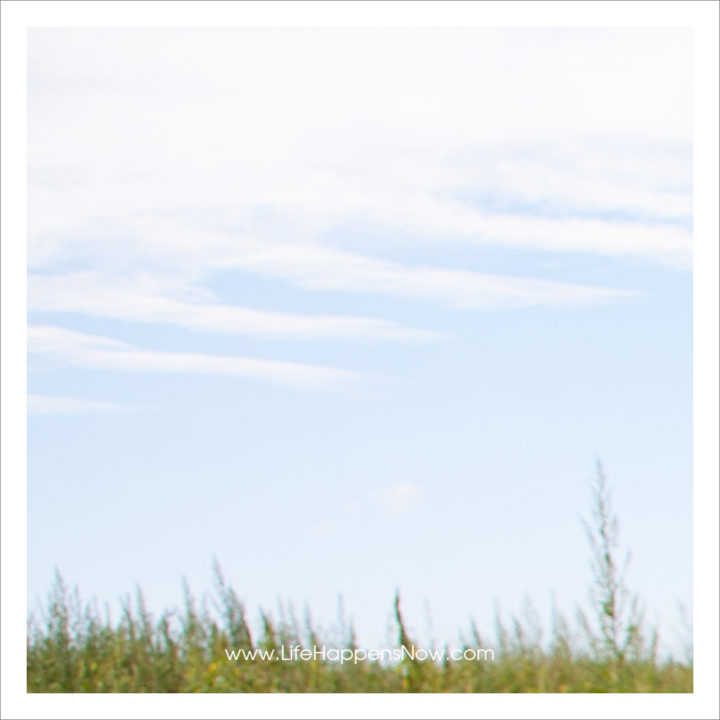













What a great idea, so simple and yet so practical. Thanks!
You’re welcome!
Thanks @ michelebeeboca on IG
Let me know how it goes!
This is great! I will start implementing these tips ASAP 🙂
Amanda
@mywellbalancedlife
Great Amanda! Hope it helps!
Thanks my instagram is Sara_yusupov and executive_writing_services
Great! I hope this helps!