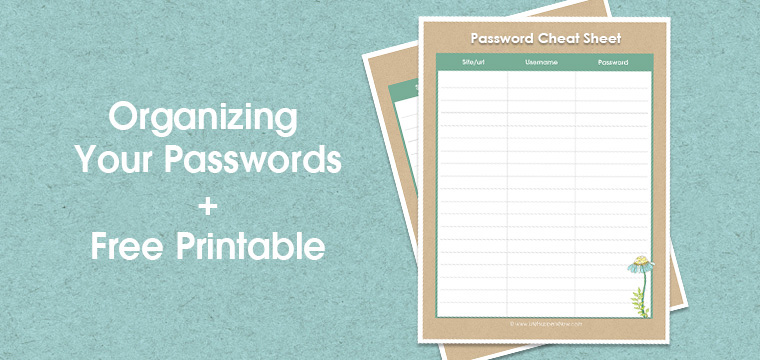
When you start to be very active online – signing up for various courses, paying your bills and creating new social media accounts, you’re going to end up with a whole lot of passwords to remember.
Click the image below to download the cheat sheet. No optin necessary!
With security getting even tighter, the passwords need to be more random and I don’t know about you but I can’t remember them all! I was scribbling them on a piece of paper, putting post it notes all over the place, then I realized I needed something much neater and more organized so I created this Password Cheat Sheet.
I know some people create a document on their computer and have all of their passwords listed there but what if you system crashes or the power goes? Then what?
I also know there are apps that you can use to store your passwords but I haven’t tried any of them.
I’m going old school here and just writing them down!
I’m trying to get myself more organized and neaten my office area and figured this was an easy place to start.
If you’re tired of having little post its all over the place and need a better way of remembering, grab a hold of this printable. Print as many as you need and if you trust everyone in your home, keep it nearby your work area, of if there is a trust issue, file it away but at least you know they’ll all be in one place.
Remember to:
- change your passwords often – at least once a month
- don’t use the same password for all of your different accounts
How do you manage all of your passwords?
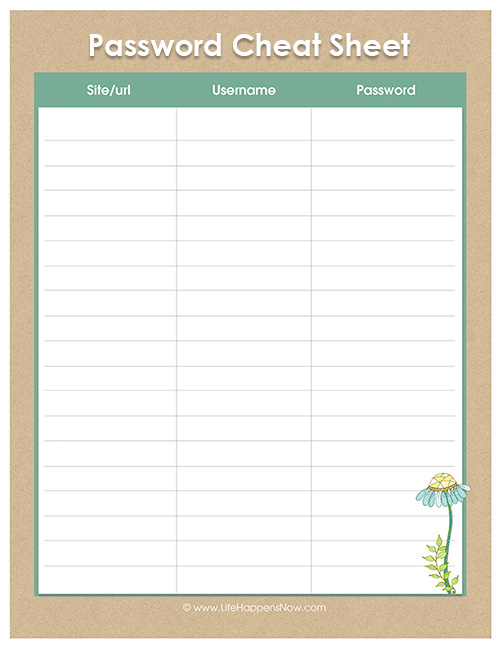
Leave a Reply